Best Cameras for Stop Motion Photography and Lego: In cinematography, stop motion photography is a traditional method. It may be a lot of fun to film; but, having the appropriate camera equipment is essential for good results.
Whether you’re a novice or a master, having the best stop motion camera may help you produce professional animated videos.
So, if you’re fascinated with stop motion photography, you’ve come to the right spot because today, we’ll talk about the cameras that would be ideal for that type of photography or video.
This is important as every photo you take must look almost similar for the illusion of stop motion to work, so choosing a camera that allows you to adjust the focus and all other settings is probably the best option you can make.
Let’s have a quick look at top cameras perfect for stop motion photography –
| Image | Product | Price |
|---|---|---|
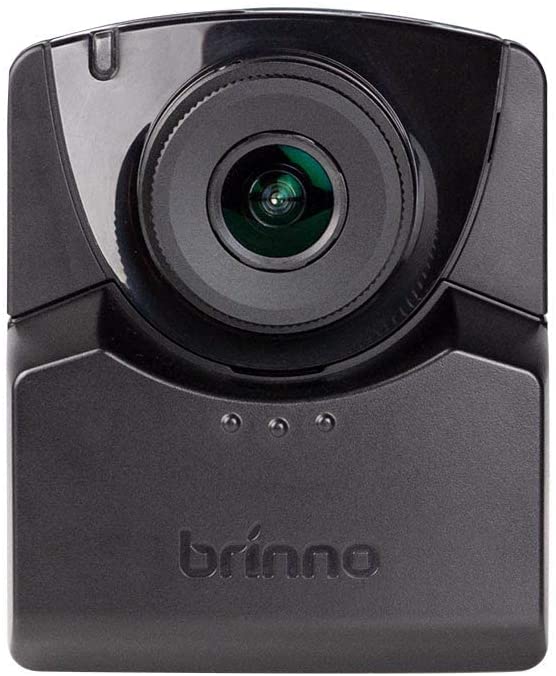 | Brinno Empower TLC2020Good Choice
| Check Price |
 | ATLI EON Time Lapse Camera for PhotographyGood Choice
| Check Price |
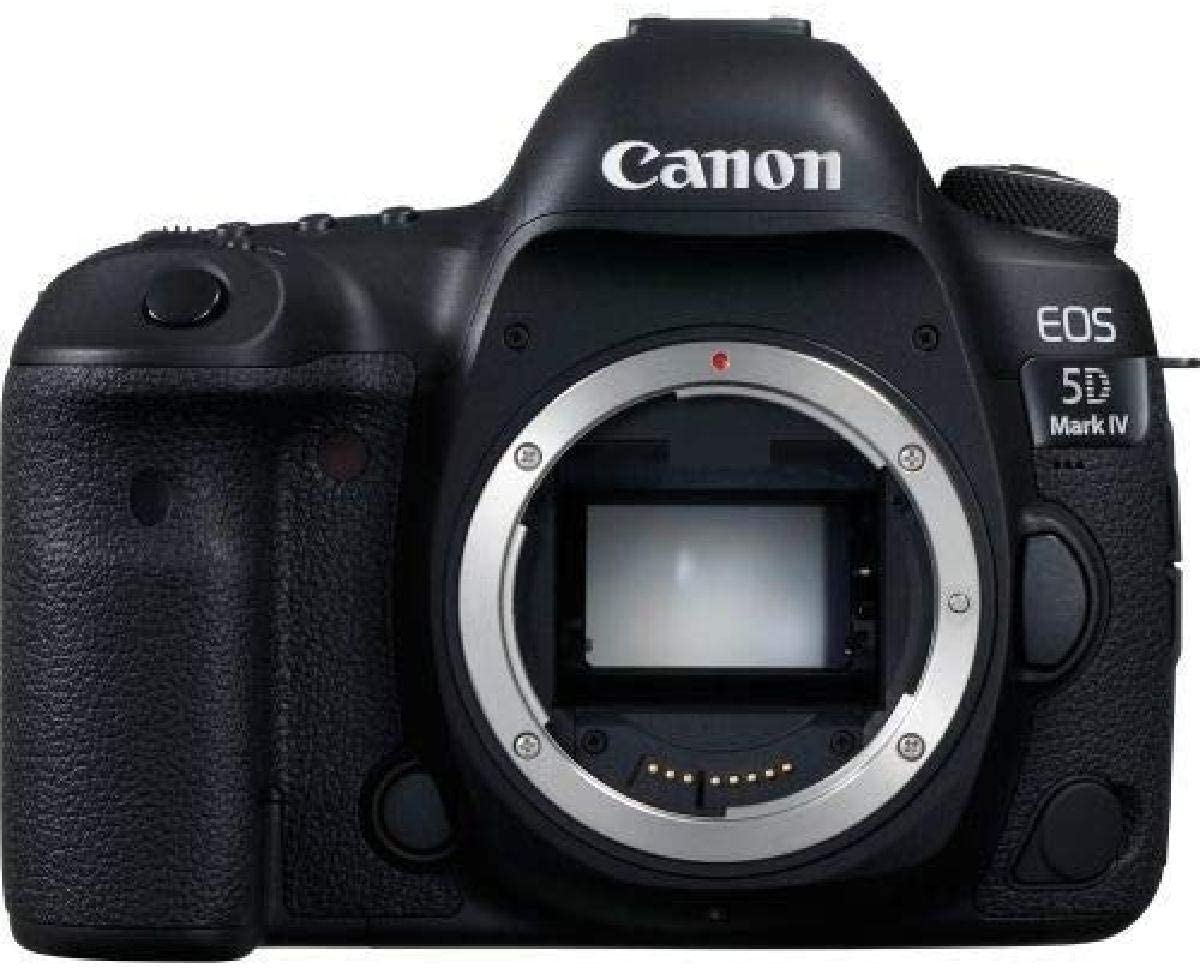 | Canon EOS 5D Mark IVAmazon’s Choice
| Check Price |
 | Brinno TLC200 Stop Motion HD Video CameraGood Choice
| Check Price |
 | OKIOLABS OKIOCAM T USB CameraGood Choice
| Check Price |
Best Cameras for Stop Motion Animation
Brinno Empower TLC2020

This camera features 1080P HDR and 118° field of view, which is good for stop motion video. In addition, the battery life itself is quite impressive, with up to 99 days.
Key Features
- Instant Time lapse video
- 99-Day battery life
- 118° field of view
- 3 mode versatility
- Powerful HDR and FHD sensors
First on the list of best stop motion cameras, we have one from Brinno Empower TLC2020. The ability to shoot beautiful professional films with 1080P HDR and a 118° field of vision is provided.
Because of the camera’s technological innovation, movies can be quickly shared, making it ideal for large projects.
Step video, Time lapse, and stop motion are some of the capture modes.
Giving you complete creative control over your footage. Record long-term environmental changes, a quick video clip, or even a fun stop motion Lego animated movie.
Use the daily timer and planning option to pick the hours and days to be filmed to DOUBLE the battery life.
Outdoors or indoors, day or night, strong HDR and FHD sensors pick the best light for video recording.
ATLI EON Time Lapse Camera for Photography

The Atli EON is a Full HD time-lapse camera that automatically takes picture sequence files and produces time-lapse video. The camera makes it simple for you to produce and upload time-lapse stop motion videos to your smartphone.
Key Features
- Full HD/HDR Time-lapse
- Flexible Schedule & Power Saving
- Digital Video Full HD 1080P
- Good for YouTube vlogging
- 1.4s Shutter Speed
The Atli EON is the first camera in the world to take a time slice photo.
Imagine observing the passage of time in a single snapshot; this is what the Atli EON can achieve by assembling the photo sequence files it collects.
Simply by selecting and clicking, you can create beautiful time slice photographs. To suit photographers of all degrees, choose from Auto, Pre-set, or manual mode. ATLI EON provides you the most freedom by allowing you to see a live overview of an ongoing shot and adjust settings on the fly to help you produce the time-lapse films you want.
The vast variety of features of Atli EON is what makes it so unique.
When you have an Atli EON, you will want to time-lapse everything, from close-up shots of your favorite flora to beautiful starry skies or dazzling city light streaks.
Canon EOS 5D Mark IV

The EOS 5D Mark IV produces high-resolution pictures and 4K video files with exceptional clarity and depth. It has a full-frame sensor with 30.4 Megapixels, a 61-point AF system, and other operational improvements.
Key Features
- Stellar Image Quality
- 30.4 MP Full-frame Sensor
- ISO 100–32000
- 61 AF points
- Intelligent Viewfinder II
If you are searching for the best DSLR camera for stop motion, then Canon’s EOS 5D Mark IV is the one you should choose.
Canon EOS 5D Mark IV can shoot up to 7 continuous pictures and record 4K movies at 30 frames per second.
Each photo you take will exceed the highest professional standards thanks to the 30MP full-frame CMOS sensor and the DIGIC 6+ image processor.
The camera’s ISO range is 100-102400, allowing you to capture images even in low-light situations.
Moreover, the Canon EOS 5D Mark IV features a 61-point AF system that ensures that your photos remain crisp even while photographing fast-moving subjects. However, the body and lenses for this device must be bought separately.
Built-in GPS allows photographers and videographers to easily detect their photos with position information and time sync with Universal Time Code (UTC) through satellites all over the world.
In general, this unit is one of the best available on the market. Admittedly, it’s on the upper end of the price scale, but the results are well worth the investment.
It produces pictures with excellent resolution and quality, as well as accuracy and precision. As a result, it is a wise investment.
Brinno TLC200 Stop Motion HD Video Camera

This camera is quite good for shooting time-lapse videos in extreme weather conditions. Your device will be protected against sand, dirt, dust, water, etc.
Key Features
- HD time-lapse photography
- Adjustable locking swivel
- 1.44-inch LCD preview screen
For the serious time-lapse videos, it’s designed to make HD time-lapse photography straightforward, as well as custom program time intervals (wide-angle lens sold separately).
For longer-length capture sessions, advanced power management gives months of continuous battery life.
The 1.44-inch LCD preview screen enables fine subject focusing and scene framing. Simply turn it on, set a timer, point to the camera, and wait for the movie to finish.
In nearly every weather condition, time lapse video cameras can work well outside.
Protects against a variety of weather conditions, as well as sand, dirt, and other contaminants. With a rubber button and a side lock, it’s made of waterproof acrylic.
OKIOLABS OKIOCAM T USB Camera

When we talk about the best USB camera for stop motion, this device from OKIOCAM stands out. This camera is really good for students who are into distance learning and loves making time-lapse videos.
Key Features
- Recording area of 13.7″ x 18.9″
- Adjustable, compact, and lightweight
- weighs only 0.8lbs (363g)
- Record video up to 30 FPS at 1920 x 1080 (Full HD)
- Detachable camera
Next on the list of best compact camera for stop motion, we have OKIOCAM T USB Camera.
It has a maximum recording area of 13.7′′ x 18.9′′ (348 x 480mm) is ideal for shooting ledger-sized (11′′ x 17′′) files, full-sized handwritten worksheets, arts & crafts, and capturing both pages of a standard-sized textbook without having to lose any material near the edges.
Without the need to download any extra drivers, OKIOCAM works with all the popular virtual meetings and video recording apps straight out of the box.
Google Meet, Zoom, Skype, Microsoft Teams, and much more are supported by OKIOCAM. It weighs 0.8 pounds and is 1.6 inches thick, with a folding magnetic base and retractable arm.
It’s simple to store when not in use, and unlike typical document cameras, it really doesn’t take up precious workspace.
You can take photos and movies from all angles with OKIOCAM’s multi-jointed adjustable arm and 360 degree rotational camera.
What is Stop Motion?
Stop motion is a cinematographic technique of clicking frame to frame photographs as objects move physically. It looked like an independent motion when the series of frames played back.
This is a similar photography technique to a time-lapse photograph, but the main difference is that a time-lapse movie captures a moving item; conversely, a stop motion video allows you to move and animate the object yourself.
As a result, you take a photo, move the object as per the design, and then take another photo.
This continues until you’ve finished the full concept you’re working on. The pictures are then combined and edited to create a video.
Simply defined, stop motion is a type of cinematography method. It’s been around for a long and is now a fairly old notion.
Stop Motion Camera Types
When it comes to the camera for stop motion photography, you will have three options to choose from.
1) Webcams
If you’re on a budget and want to get started with stop motion photography, a webcam is your best option. If you are recording videos for YouTube Channel, then here are some best webcams for YouTube. Check them out.
When used in conjunction with the appropriate software, they will perform admirably. They’re also really simple to work with, and you can stop and start the procedure whenever you want.
This option is suggested mostly to novices, but not so much to people who are serious about photography or have previous expertise with various cameras.
It’s a fantastic place to start since you’ll be able to observe what works and learn the fundamentals before investing in a more complex camera.
2) Camcorders
These have also been popular choices for those who have them on hand. I should point you that these cameras do not have the ability to generate stop motion through their own.
However, if you have decent frame capturing software installed on your computer, you may obtain some good outcomes. To be honest, you don’t capture or video anything with the camera; instead, you connect it to your PC to receive a live view, and the program does the rest.
This is a wonderful alternative, but unless you have the appropriate adaptor, most cameras aren’t compatible with it. You might not think it’s a huge deal, but getting the proper adaptor for older camcorders might be difficult.
3) Mirrorless and DSLR Systems
Most individuals who are serious about stop motion photography should invest in a DSLR or a mirrorless interchangeable lens camera to get the most out of their equipment.
Aside from that, these cameras are highly flexible and can be used for a variety of purposes, totally validating their price. They are far superior to camcorders or webcams since they provide better controls and higher quality.
Nevertheless, I wouldn’t suggest them for a complete beginner because they’re a little difficult to master. But don’t worry; with a little practice and time, you’ll be able to overcome all of the challenges.
How to Choose the Best Camera for Stop Motion Films?
Buying any random camera will not allow you to do photography in stop motion. There are some specific features that a camera must have when considering this type of shooting.
Let us now discuss the top features you should look for when buying the camera for stop motion photography.
Resolution: Full Screen
Because stop action cameras are set to full screen by default, this feature is only applicable for webcams.
However, many cameras don’t actually support the broadcast resolution, so if that’s the situation with yours, you won’t be able to see your work on full screen on your TV or computer. Instead, you’ll see a tiny 640 by 480px window.
Manual Focus
In most situations, you’ll have to manually focus the camera because the focus will shift every time something moves in the frame, which may be pretty annoying.
Investing in a stop motion video camera with a zoom might be beneficial, but it is not required. If you want to buy a zoom camera, look for one with optical zoom rather than an electrical zoom, as electronic zoom expands the pixels and reduces the quality.
Live View Mode and Remote Control
For a stop motion production that needs a lot of photographs, a remote controller can be a saviour, since each shutter press could shake the camera and change the angle that has to be precise.
You should also see whether the camera has a Live View option that isn’t too draining on the battery, since this may save you a great deal of time.
Shutter, Electronic
A mechanical shutter is unsuitable for filming stop motion projects because such projects might take hours to finish. Even with low-cost Canon cameras, a digital shutter is a preferable solution for stop motion footages since it is more durable. As a result, it’s best to limit your search to those with an electronic shutter.
Adaptability
Adaptability is often a plus, and being able to swap out lenses and choose between zoom and wide-angle depending on your requirements is quite useful. Although you’ll have to buy extra lenses individually, it’s well worth it if you want to have the most creative flexibility imaginable.
Wide Range of ISO
The ISO or light sensitivity of a digital camera is one of its most distinguishing features. It controls how much light is needed for optimal exposure (the lower the number, the more light is needed; greater ISOs improve the camera’s sensitivity to light, requiring less).
DSLRs have a wide ISO range, making them highly adaptable and capable of performing well in various lighting settings.
Frequently Asked Questions
1/500 second is a good starting point for stopping motion.
For professional-looking stop motion animations avoid changing lights, camera settings, and bumping the camera.
Stop Motion Studio is one of the best free stop motion software, though, in app purchases are included.
Final Words
The correct stop motion camera is as crucial as the story you wish to portray in your shooting.
Fortunately, stop motion animations can be created with cameras of various price ranges, which implies you may make a spectacular stop motion animation even with a webcam too. With the help of low-cost technology and the best stop motion camera settings, you will be able to take breathtaking videos and photos.






