Are you looking for one of the best laptops for zoom meetings? Here we have listed the top laptops that we found work best with all kinds of video conferencing apps. Our experience of attending client Zoom calls using different laptops of our team in the second COVID wave while working from home led us to this post.
So, let’s get into more details…best
The implementation of work from home and the emphasis on digital learning is leading to an increase in the number of online video meetings. Earlier, laptop companies hadn’t focused on making specifications that could handle video conferencing applications for long periods. As a result, many professionals and students were struggling.
To solve that problem, we’re going to be compiling a list of best laptops for video conferencing available in the market. Apart from that, we’ll also contain a buyer’s guide to help you make wise purchase decisions.
First, let’s have a quick look at best laptops for zoom calls –
| Image | Product | Price |
|---|---|---|
 | Lenovo Flex 5 14″ 2-in-1 LaptopGood Choice
| Check Price |
 | HP 15 Laptop, 11th GenGood Choice
| Check Price |
 | Microsoft Surface Laptop 3Good Choice
| Check Price |
 | Acer Aspire 5 Slim LaptopGood Choice
| Check Price |
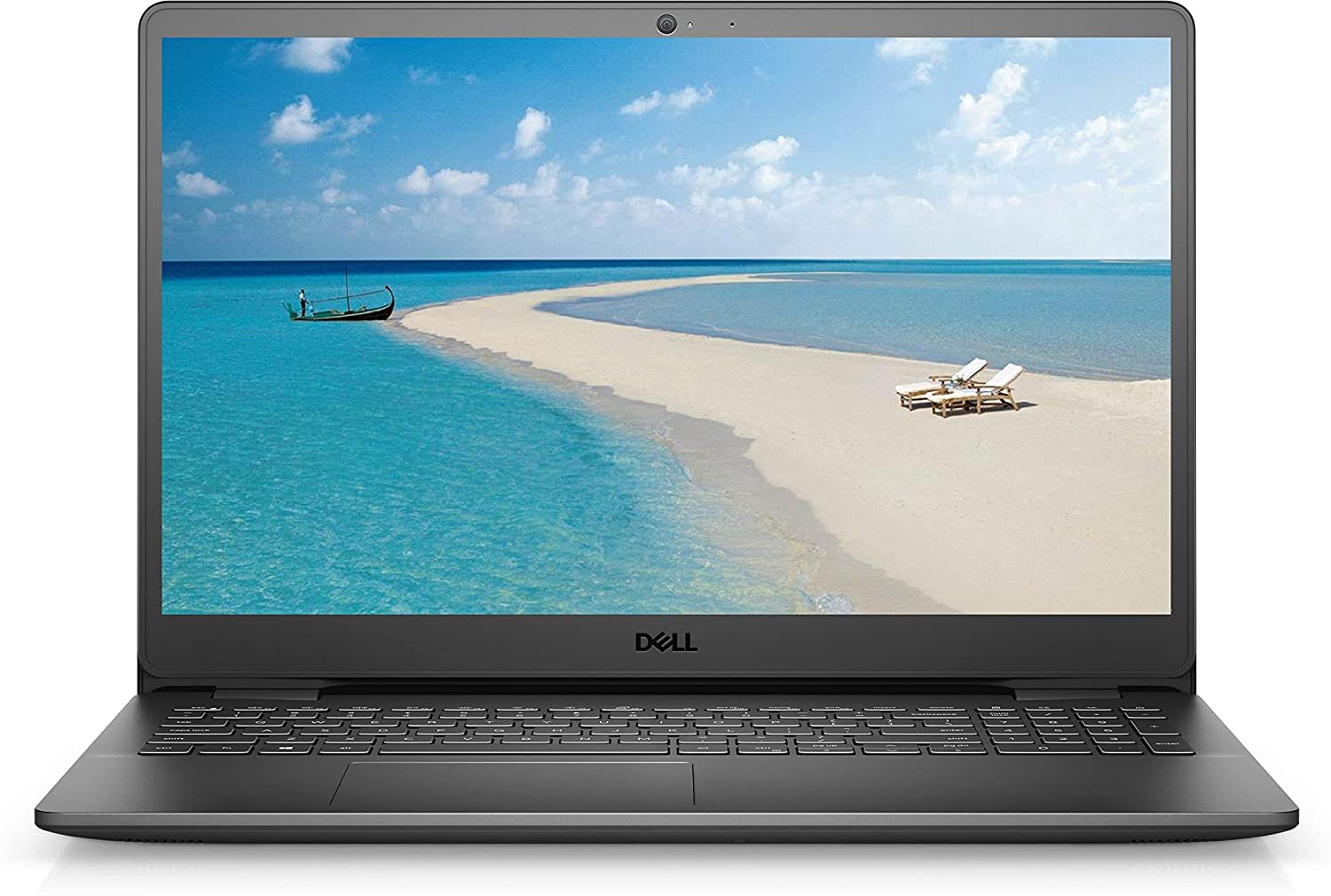 | 2021 Newest Dell Inspiron 3000 LaptopGood Choice
| Check Price |
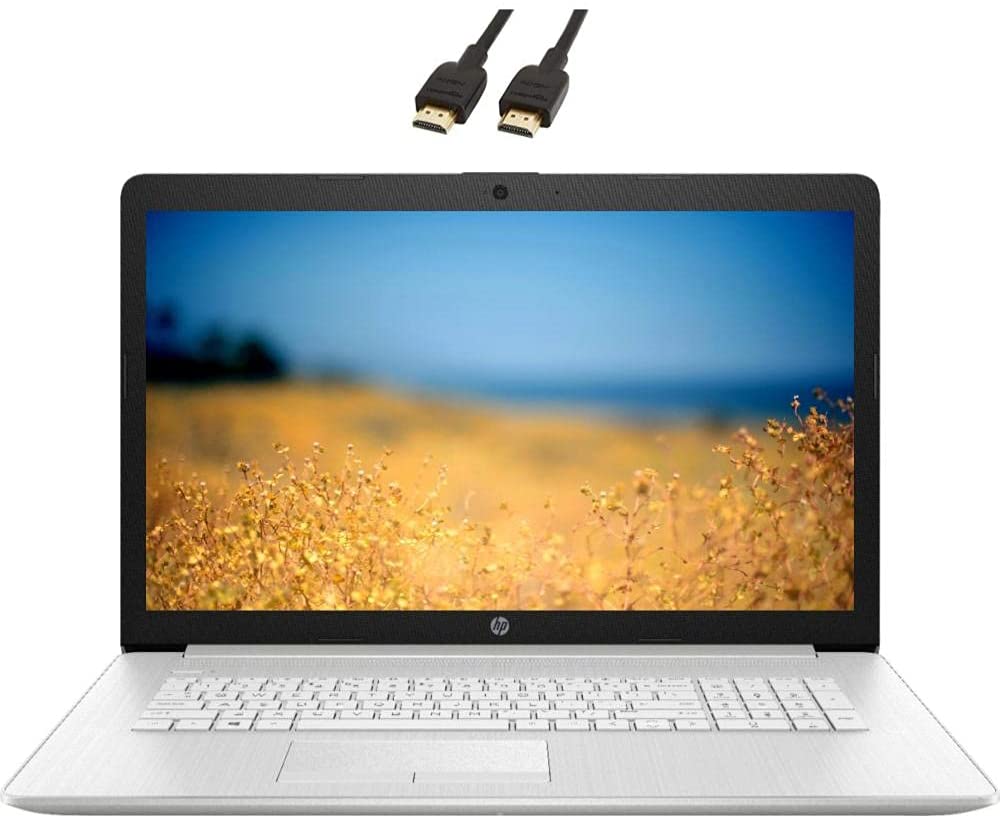 | Good Choice
| Check Price |
 | ASUS ZenBook Flip 13 Ultra Slim Convertible LaptopGood Choice
| Check Price |
 | 2022 Newest Lenovo Ideapad 3i LaptopGood Choice
| Check Price |
 | OEM Lenovo ThinkPad E15 Gen 2Good Choice
| Check Price |
 | 2021 Newest HP 17z LaptopGood Choice
| Check Price |
Best Laptops for Zoom Meetings or Video Conferencing
Looking for the best laptop for video conferencing on Zoom? Stick with us till the end of the article to choose from a wide selection of efficient and powerful models.
Lenovo Flex 5 2-in-1 Laptop

- The laptop is extremely lightweight, thin, and stylish; it weighs only 3.64 pounds and the thickness comes to about 0.82 inches.
- It has a 10-point FHD IPS touchscreen that spans over 14-inch – perfect for online meetings.
- The laptop comes with 10 hours of battery life and the quick charge feature allows the laptop to reach 80% in a little over just one hour.
You couldn’t get anything more professional than the Lenovo Flex 5. It has a 14-inch screen that is perfect for holding online meetings and comes with a digital pen to allow the users to work conveniently.
At the same time, the laptop can handle long meetings because of its powerful specifications – AMD Ryzen 5 4500U Processor, 16GB DDR4 RAM, 256GB SSD, and AMD Radeon Graphics.
The laptop is powerful enough to entice even a gamer, much less a professional employee. And all these attractive features are packaged at a highly affordable price.
HP 15 Laptop
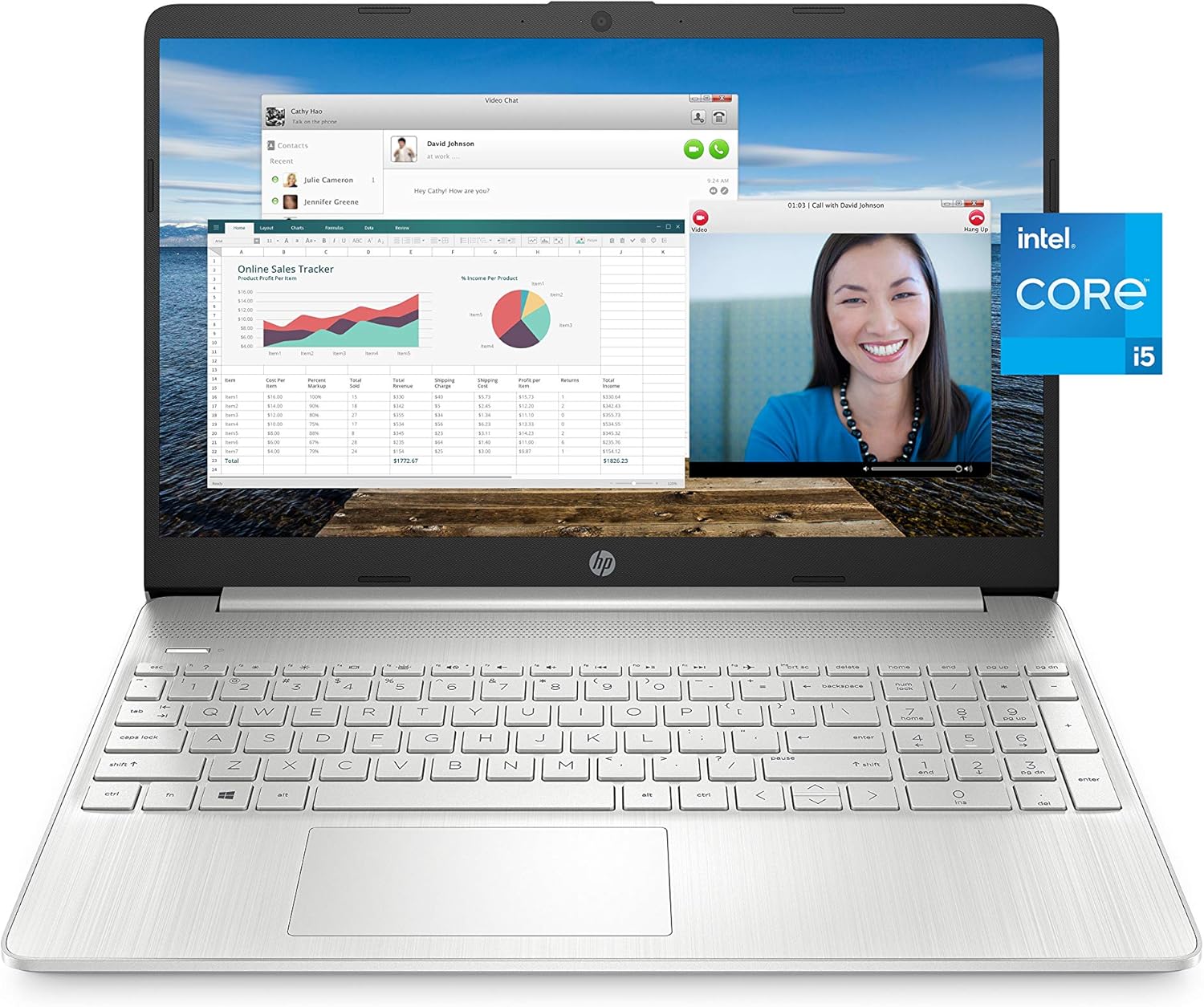
- Excellent for online meetings – lightweight and portable.
- Equipped with a micro-edge bezel display along with an 82% screen-to-body ratio.
- Decent battery life up to 7 hours and 15 minutes. The fast charge feature allows the laptop to reach 50% in just 45 minutes.
- Comes with a decent webcam for meetings.
If you are looking for the best laptop for zoom calls or virtually any other online meetings, the HP 15 is the most cost-effective model.
It can do the job efficiently while also harboring some neat features including the 11th Gen Intel Core i5 1135G7 processor, 8GB RAM, and 256GB SSD Storage. The screen dimension is decent as well, offering 15.6 inches of full HD IPS display.
Microsoft Surface Laptop 3

- Extremely lightweight, weighing just 2.79 pounds and spanning 13.5 inches wide.
- Attractive and elegant design with rich tone-on-tone color combinations.
- An exceptional battery life spanning up to 11.5 hours.
- Comes with a free upgrade to Windows 11 whenever the update is available.
Still, looking for the best laptop for Zoom meetings? You cannot go wrong with Microsoft’s newest addition in the form of the Surface Laptop 3. As it is, Microsoft is one of the most reliable names in the tech industry.
The 13.5-inch laptop with an attractive touchscreen and Intel i5 Core processor is great for professional work. The laptop also comes with 8GB memory along with 256GB SSD.
Acer Aspire 5 Slim Laptop

- The laptop has a powerful processor that operates up to 3.5GHz.
- It comes with a decent 128GB PCle NVMe SSD.
- The laptop has a decent battery life of up to 7.5 hours.
- The LED-backlit IPS display backed with AMD Radeon Vega 3 graphics is perfect for hosting online meetings and carrying on professional tasks.
The Acer Aspire series is particularly popular for providing exceptional features at highly affordable rates. The Aspire 5 model is no different, making a mark in the market as one of the cheapest alternatives available. The affordable prices, however, do not reflect any lack of performance in the laptop’s functioning.
The Aspire 5, for instance, is equipped with a powerful 15.6-inch FULL HD IPS display, AMD Ryzen 3 3200U processor, Vega 3 Graphics, and 4GB DDR4 RAM.
The laptop, however, contains low-quality parts. As a result, it might not last as long as some of the other laptops. But with proper care and maintenance, it can remain with the user for years.
The Dell Inspiron 3000 Laptop

- Comes with a powerful 16GB high-bandwidth RAM capable of holding meetings over long periods and running multiple tabs and applications simultaneously.
- The processor is unique and powerful with 4 Core, 4 Threads, 4MB Cache, and a speed of up to 3.1 GHz).
- Impressive battery life to sustain long meetings.
Dell’s Inspiron series is one of the most popular and efficient in the market. Their latest addition – the 2021 model is the 3000 laptop, designed specifically for handling professional work. While not as lightweight and small as some of its counterparts, the Inspiron 3000 is exceptionally powerful with a 15.6 HD LED-Backlit Display and Intel Pentium Silver N5030 Processor.
Apart from that, the laptop has some powerful specifications including 16GB DDR4 RAM, an impressive storage space of 1TB HDD, an exceptional webcam, and other online meeting-ready enhancements.
2021 HP Newest Premium Laptop Computer

- Comes with the Intel Iris Xe Graphics to produce the enhanced image quality and other basic resolution-based activities.
- Equipped with a great webcam for video meetings. The webcam is HP’s very own True Vision 720p HD camera. It is also integrated with another relevant tech like digital microphones for speaking and recording.
- The operating system is equipped with Windows 10 Home. Users have the option to revert to basic or regular Windows 10 as well.
A more versatile option, the HP premium laptop computer is not just for handling meetings, but for users with high requirements. The laptop is fairly large, with 17.3 inches of FULL HD 1080P IPS screen. But the design is sleek and modern, making it still convenient to carry around.
The performance is top-notch, run by the Intel Core i5-1135G7 processor and backed with 16GB RAM. The storage is impressive as well, with a 512GB SSD.
All in all, it is one of the best laptops for video conferencing available in the market.
ASUS ZenBook Flip 13 Laptop

- The display is excellent with 3.3-inch OLED 4-way NanoEdge bezel technology.
- The laptop comes with Windows 10 Professional operating system pack.
- The body is sleek, modern, and lightweight, weighing only 2.87 pounds and measuring a thickness of 0.55 inches.
We cannot speak of professionalism without mentioning ASUS. The brand is one of the most renowned in terms of manufacturing top-notch laptops.
Incidentally, the ZenBook Flip 13 ultra-slim convertible laptop is one of the most efficient models for professional uses. The laptop is lightweight and easy to carry around with a 13.3-inch OLED FHD touch display. It also houses powerful specifications to ensure that the laptop can hold its own against long periods. These powerful features include the inclusion of an Intel Core i5-1135G7 processor, 8GB RAM, and 512GB SSD.
All of these, combined with Intel Iris Xe Graphics and a good default webcam make it the best laptop for Zoom meetings for ASUS fans.
The Latest Lenovo Ideapad 3i Laptop

- One of the fastest laptops in the market with 20GB high-bandwidth RAM.
- Great processing speed up to 4.10 GHz.
- The Operating System is the latest available: Windows 11 Home.
- Strong performance features to enhance user experience along with a decent camera for conducting web meetings.
If you are a fan of the latest models available in the market, you’re in luck. The Lenovo Ideapad 3i is one of the top products in the market for the year 2022. It is highly professional and great for conducting online meets and carrying out professional tasks.
The laptop comes with an impressive display – 15.6 inches of Full HD 1080 touchscreen. The processor is powerful as well with the 11th Gen Intel Core i3-1115G4 model. The RAM and storage are immense with 20GB DDR4 and 512 GB PCle SSD respectively.
OEM Lenovo ThinkPad E15 Gen 2 Laptop

- The processor is one of the strongest available with a speed of 2.8GHz, capable of performing 4.7GHz.
- The laptop comes with a strong 15.6-inch FHD IPS display.
- The operating system uses Windows 10 Professional 64 bit, making it the perfect choice for hosting professional online meetings and carrying out important work.
Thinking of trying something unique and somewhat expensive? We present to you, one of the best laptops for video conferencing and other professional purposes available in the market. Not only that, the laptop is powerful enough to run any high-requirement applications. Many users might even go as far as to use this powerful computer for gaming purposes.
The laptop’s specifications are immense, with a whopping 32GB RAM, 1TB NVMe, and Intel Quad-Core i7-1165G7 processor. With such gold-standard features, there is hardly anything that the OEM Lenovo ThinkPad E15 Gen 2 15.6-inch laptop cannot do.
2021 Newest HP 17z Laptop

- One of the strongest options in the market with 32GB DDR4 SDRAM for high-bandwidth performance.
- The screen is immensely compatible for online meetings with a 17.3-inch diagonal HD+ display.
- The storage is sufficient for high-demanding professional work with 512GB PCle NVMe M.2 SSD and 1TB HDD.
HP has become something of a cornerstone in the world of laptops. The newest addition to their formidable ranks is the HP 17z laptop that comes with an impressive 17.3-inch HD+ screen. Apart from that, it uses a platinum standard AMD Athlon Gold 3150U processor along with a 32GB DDR4 RAM and 512GB PCle SSD along with a 1TB hard disk drive.
While the laptop has sufficient specifications for carrying out virtually any task, it is also highly efficient for hosting online Zoom meetings with an efficient standard webcam and attached microphones.
Professional Laptops for Online Meetings – A Buyer’s Guide
We have already given you a comprehensive list of the best laptops for video conferencing available in the market. Although our list is diverse to suit the requirements of all sorts of customers, you might still have a little problem in coming to a steady decision.
To help you with that, we’ll give you this extensive buyer’s guide that you can consult to make the healthiest investment decision.
What to Look for in a Laptop for Zoom Meetings or Video Conferencing?
The easiest way to get the best laptop for video conferencing is to consider all the features and factors that you might have to use in the future.
Let’s take a look at some of them –
1. Portability
If you require a laptop for professional needs, portability is one of the most important factors that you need to keep in mind. Remember that online meetings can take place at any time, and anywhere. As such, the laptop should be easy to carry around and lightweight.
Customers should shoot for laptops with 12.5-inch to 14-inch screens as they offer the best ratio between portability and performance. You can go for larger screens if the laptops are not that heavy, and if you think you won’t have to move the laptop around a lot.
Apart from size, the weight of the laptop is a determining factor when it comes to the feasibility of a professional laptop. Ideally, customers should go for a lightweight laptop measuring 3-5 pounds to ensure easy portability.
2. Battery-Life
Online meetings can drag on for hours. Even if your present meetings last for shorter durations, you can’t bank on the hope that your future meetings will remain just as short. Smart investments often require smart foresight. As such, go for laptops with healthy battery lives so that they can accommodate long meetings without needing to be plugged in.
Ideally, battery life of 8+ hours is what you should aim for. However, 7 hours is fine too if you are not spending a lot of money on your laptop.
3. Specifications
Many people might think that professional laptops don’t need to be adorned with powerful and high-performing specifications. That, however, is an alarmingly false statement. Even professional laptops might get overheated if they do not have the necessary features to accommodate long meetings, work-related applications, multitasking, and so on.
Ideally, if you are spending over the standard limit of $660, the minimum you should go for is a Core i5 or Ryzen processor, a Full HD screen, at least 8GB of RAM. It is also advisable that professional users go for SSD storage instead of HDD.
4. Consider a 2-in-1 Laptop
The thing about professional laptops is that they need to be versatile to give their money’s worth. You should never buy a laptop for just one specific requirement. Always look to experiment with different specifications so that your laptop may handle different applications.
A 2-in-1 laptop is a great example of such a laptop. Professional laptops can be highly beneficial if customers go for 2-in-1 (either bend back or detachable) laptops. Not only are they highly convenient, portable, and professional, but they can also serve different laptops.
5. Ergonomics
Your laptop can be the most expensive in the world with a host of impressive features. But it would not be feasible as a professional laptop if it’s not comfortable for the user.
Professional laptops require users to work on them over long hours. If the ergonomics are not good, the productivity will go down and your investment will prove to be a huge waste of money. As such, ensure that you get the best keyboard and touchpad.
The keyboard, for instance, should come with good tactile feedback. At the same time, the keys of the laptop should have decent key travel and an appropriate amount of space between different keys. For Windows laptops, precision touchpad drivers are a must.
The other important feature for professional laptops is the touchpad. Make sure that the touch system is not too sensitive. At the same time, make sure that it’s not bugged with small, annoying issues like jumpy cursors or the tendency to respond to multi-touch gestures.
FAQs on Laptop for Zoom Meetings
Depending on the kinds of requirements you need, a professional laptop should generally cost you around $600-$1000.
Online meetings do not consume a lot of memory and therefore do not require high specifications. However, a professional laptop should nevertheless have decent specifications to ensure that it can handle multitasking and other work-related applications.
There is stiff competition in the market between different laptop brands. HP, Lenovo, ASUS, Microsoft, Acer, Dell, and many others are producing top-notch laptops to beat their competition. As such, customers should never compare brands but should instead focus on comparing individual laptops.
Acer laptops offer good value for money. They provide decent specifications at highly affordable rates. However, Acer laptops do not offer longevity unless users pay a lot of emphasis on their maintenance and service.
Winding Up
Nowadays, getting a laptop solely for professional uses is of the utmost importance. But because there are so many options available in the market, customers need not buy laptops that are good only for video conferencing.
In this article, we provided a list of some of the most efficient laptops for fulfilling video conferencing needs along with other professional and casual applications like Zoom.








