Are you looking for a YouTube converter that can convert videos to MP3 audio? If you need to extract audio from a YouTube video, you will discover that doing so on the website is difficult. This is an all-too-common issue. You’ll need a 4K YouTube to MP3 converter to tackle the problem.
4K YouTube to MP3 is similar to 4K Video Downloader however it focuses solely on extracting audio from videos.
So, if you’ve discovered the perfect audio on a YouTube video, you may effortlessly extract it using a 4K YouTube Converter. It’s not only for YouTube; you can use it to preserve the sound from videos on Vimeo, Flickr, Facebook, SoundCloud, and other sites as well.
As I have been using this software for the last few months, an honest review will help you effectively use this 4K YouTube to MP3 converter.
In case, if you are willing to convert YouTube to MP4 format, then here are some of the best YouTube to Mp4 Converters available online.
4K YouTube to MP3: Complete Review
What is 4K YouTube to MP3?
4k YouTube to MP3 is a YouTube converter app for Windows, MacOs and Linux, developed by 4K Download. With the help of this YouTube converter, you can download your favourite YouTube videos in MP3 audio format.
4K Video Downloader’s free edition allows you to download up to 24 videos in a playlist, which is particularly beneficial for capturing multiple songs by a single artist.
If you purchase a licence key, you can download and convert lengthier playlists to MP3 format, although the software’s free features are pretty amazing.
Is this a Trustworthy YouTube Converter?
Because of its bitrate downloading capability, 4K YouTube to MP3 delivers a safe YouTube to MP3 conversion.
The advantage of bitrate is that you may find the right balance between speed and quality according to your system settings, allowing you to download whatever you want in peace. In general, the maximum bitrate is the fastest and easiest to use.
Devices It Supports
With its user-friendly interface, 4K YouTube to MP3 provides the most direct experience when it comes to downloading video files and converting them to music.
It has a lot of customization options, is ad-free, and doesn’t include any malware.
Unlike other YouTube to MP3 converters that only support a single operating system, 4K YouTube to MP3 supports the following –
- Windows
- macOS
- Linux
The most recent version is 4.4.4.4720, which was released on February 3, 2022.
How Much Does It Cost to Convert YouTube Videos into MP3?
4K YouTube to MP3 is a completely free service. However, for a one-time price, you may upgrade to the premium version, which includes concurrent downloads, unlimited downloads, ad-free usage, and the option to download playlists, channels, and more.
Licenses for 4K Video personal start at $15 and go up to $65 for a Bundle that contains licences for 4K Video Downloader Pro, 4K Stogram Pro, and 4K YouTube to MP3.
| PLAN | COST |
| Free | – |
| Personal | $15 |
| Pro | $45 |
| Bundle | $65 |
Is it a One-time Investment?
Yes, it is, in fact, a one-time purchase rather than a subscription. Premium features activated on a PC with a licence key remain active for life.
The licence key is a one-of-a-kind combination of digits and letters issued to 4K Download premium subscribers. Each of these applications — 4K Stogram, 4K Video Downloader, 4K YouTube to MP3 and 4K Tokkit — requires the activation of its own licence key.
The licence keys are created automatically and sent to the purchaser’s email address. You can use a single licence key on three computers.
Best Features of this 4K YouTube Converter
Let’s take a look at some of the top 4K YouTube to MP3 features –
Download YouTube Premium
You’ll be able to listen to higher-quality YouTube audio. Log in as a YouTube Premium subscriber to gain access to content that is only available to Premium subscribers.
Download Audiobooks
YouTube is a great place to get podcasts and audiobooks. Play them through your car stereo or on your iPod, iPad, iPhone, Samsung, and other mobile devices while you’re on the road.
Music Player Built-in
There is no need to open another programme to listen to music with the native music player.
Controlling the Download Speed
With an in-app intensity regulator, you can improve download performance. Adjust the speed to your Internet connection’s capabilities. Even if your internet connection is slow, you can safely download material.
Simple Proxy Setup
To access and download audio from YouTube and other sites blocked by your Internet service provider or office IT administrator, use an in-app proxy to change your IP address.
Inventive File Management
Save playlists and channels to subfolders that are created automatically. Obtain audio tags using the track name as a guide. To easily play downloaded playlists, get.m3u files.
Benefits of 4K YouTube to MP3
The advantages of using 4K YouTube to MP3 converter are listed below –
- Download private YouTube content in high-resolution format.
- Download audio in the same high-definition format as it appears on the internet.
- Save YouTube playlists and channels to your computer.
- Supports YouTube, Soundcloud, Vimeo.
- Controlling the download speed.
- A wide range of audio formats, including MP3, M4A, and OGG, are available.
- It’s easy to use.
- Compatible with Windows, Mac OS X, and Linux.
- Effective file management.
- Download an MP3 file from YouTube Premium.
How to Install 4K YouTube to MP3 on Your Device?
Follow the below steps to install 4K YouTube to MP3 converter on your device –
1. Visit 4K YouTube to MP3 Converter Download Page here on your browser.
2. Now click on the blue button Get 4k YouTube to MP3.
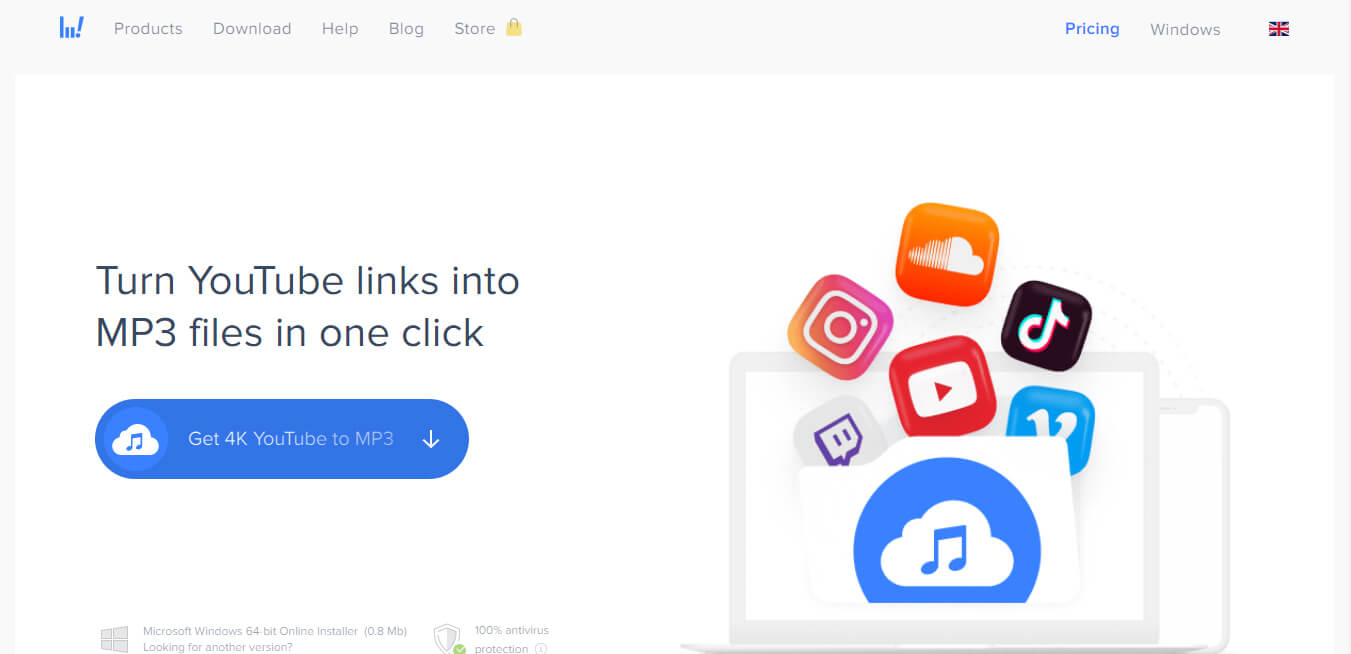
3. Save the Set Up file on your device.
4. Double click on the saved Set Up file and agree to the terms and condition.
5. Click on Install button.
6. If you get a pop up of the installation then select Yes option.
7. Wait for the installation process to end.
Done, the 4K YouTube converter tool should now ready to launch.
How Does 4K YouTube to MP3 Converter Work?
Follow the below steps to convert YouTube into MP3 files –
1. Launch 4k YouTube to MP3 on your computer.
2. Go to YouTube and copy the video URL you wish to extract the MP3 file.
3. Open 4k YouTube to MP3 and click on “Paste Link” option at the top left corner of the page.
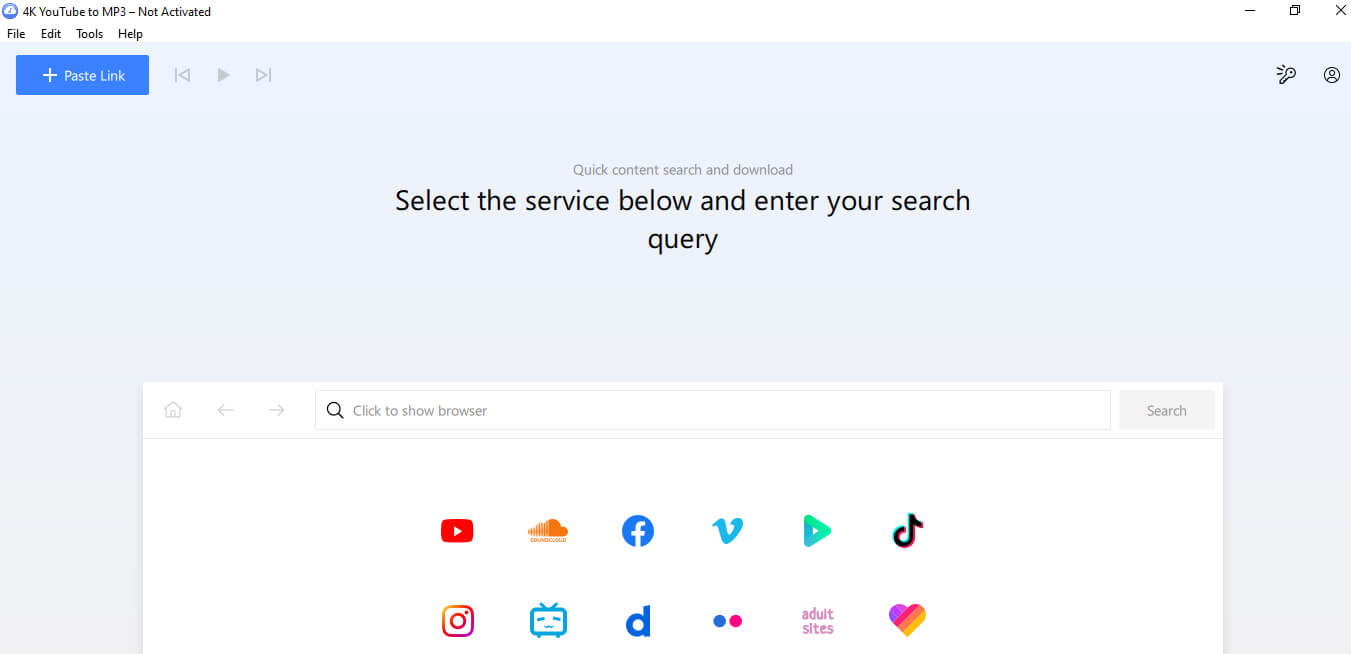
4. Wait until the download process is complete.
Done! The audio will appear in the destination folder once it has finished downloading. You may also convert it to MP3 by right-clicking it on 4K YouTube and selecting Play.
To unlock premium features, you need to buy the paid subscription which is a one time investment.
FAQs on 4K YouTube to MP3 Converter
It offers a comprehensive solution for downloading high-quality music from popular social media platforms such as YouTube, Vimeo, Soundcloud, Instagram, Flickr, Facebook, Dailymotion, Twitch, Metacafe, Tumblr, and others.
You can convert files in a variety of audio formats, including MP3, M4A, and OGG with 4kYouTube to MP3.
Yes, the tool is able to extract the audio from the YouTube video with its original quality.
Final Words
Overall, 4K YouTube to MP3 is a fantastic tool for downloading and listening to YouTube videos in audio format. 4K YouTube to MP3 is simple to use and achieves its purpose in a short amount of time.








