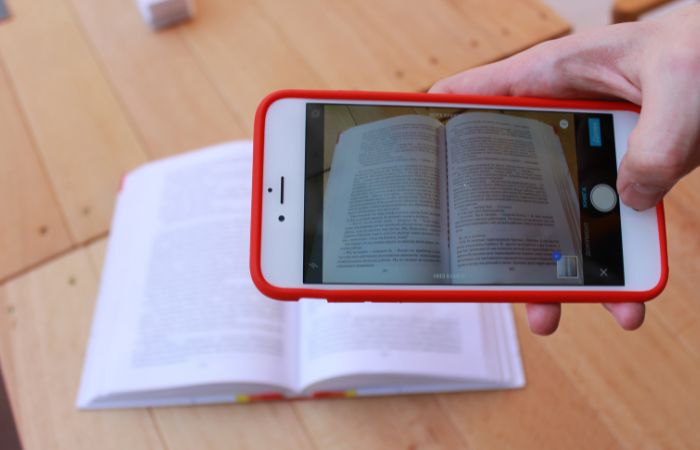With recent technological development, modern organizations must use tools to improve their productivity. Instead of compiling a large pile of folders inside the office, employees can store them inside different devices so they can easily find them. As a result, they won’t waste time searching for them, allowing them to focus on their day-to-day tasks.
In addition to increased productivity, document digitization allows multiple people to access confidential business records through online platforms. Rather than paying for costly printing costs and printer maintenance, organizations can get rid of physical files. In turn, business processes can flow smoothly since project evaluation can go faster with almost zero interruptions in communication between the managers and staff.
This article provides you with three strategies for digitizing high-volume documents.
Scan With An Advanced Scanner Device
Document scanning is an easy way to duplicate and safeguard confidential business files. With this record management system, organizations can ensure that records won’t be lost forever regardless of what happens with the original documents. With that, companies won’t experience downtime during their operations and can eliminate the expensive paper printing process.
If you have thousands of files to scan, having a scanner will help you accurately convert large volumes of paper documents to high-quality images. If you’re using a multifunction device that you only used for printing, you must dig up its manual because this tool can scan and photocopy your files. Once you set it up, you’ll have to open the scanning cover and place the original document face down on the glass.
If you don’t have a multifunction printer, you won’t need to purchase an outdated one to scan hundreds of documents. Instead, you should invest in the best document scanner software to help you prevent post-scan rework with technology that instantly validates accurate capture. Furthermore, most modern scanners have advanced features like enabling local workstation installation without needing the device to connect to an internet network.
Scan With A Mobile App
If you don’t want to invest in a modern scanner, you may consider using a smartphone to do the job. You have to visit the app store and install a mobile scanning app, which uses your phone’s camera to capture a photo of the page. Then, that image transforms into a portable document format for your phone or a digital storage website.
Before using a mobile app for your business documents, review the app’s privacy policy. Since most organizational files are sensitive, you must be wary of the apps you download because cyber criminals might gain access to them. Once this situation occurs, these attackers may gain client account details and use their identity to transfer funds to their accounts.
To ensure the credibility of a mobile scanning app, you need to check online reviews about the company and its services. Then, you must assess if their app will allow you to easily batch-scan files with multiple pages by placing any document in front of your phone’s camera. This app should automatically recognize paper against the background and scan it to crop the scanned file while cleaning up the final result.
Store Your Digital Documents
After scanning your high-volume documents, you have to store the duplicate versions in a safe location. You may consider using a hard drive or a flash drive to have physical copies of them. Then, you must use a more secure and modern digital storage platform that offers cloud backup and storage of essential files.
Laws and regulations require the original copies to be on the record, so keeping them in multiple formats will be helpful. However, as you scan documents for digital storage, the process may face issues like file distortion, which reduces the authenticity of the documents. With that, you should consider outsourcing an expert document management organization to eliminate these data loss risks and maintain your company’s credibility.
Since all organizations have different document storage needs, you’ll have to decide which options can effectively handle data that will match your requirements. With that, you must communicate with your department heads about their document management needs to evaluate which provider can meet these demands. In addition to the capacity, you should also conduct an in-depth background check about the organization’s reputation before storing your sensitive business files on their platforms.
Key Takeaway
As an organizational leader, you only want to provide the best productivity tools for your team to encourage them to become more productive. With that, you must consider digitizing high-volume documents with these three options. As a result, you won’t have to overspend on implementing printing supplies as you ensure the safety of confidential business documents.