Still wondering, Do Macs get viruses in 2021? According to reports, cybercriminals created around 675,000 viruses in 2021 alone, capable of causing serious harm to your computer and breaching your privacy.
Here is the list of some new viruses affecting MacBook.
Read Also: How to Uninstall Avast Antivirus: 7 Methods You Can Try
List of Viruses Affecting MacBook
1. XcodeSpy
XcodeSpy is a highly sophisticated new mac virus that can bypass Apple’s security measures. It is believed to have been created by a group of Chinese hackers known as the “Dark Caracal” group.
This new mac virus, XcodeSpy, is designed to steal sensitive information from users, including their passwords and contact lists. It is also capable of taking screenshots and recording audio and video.
XcodeSpy masquerades as a download for a common iOS development tool, Xcode. However, when users attempt to install the tool, they install XcodeSpy on their Macs.
Once installed, XcodeSpy can do various damage, including hacking into user accounts, stealing passwords, and even taking control of Mac’s webcam.
2. Silver Sparrow
Researchers at security firm Red Canary have found evidence of a new mac malware infecting Apple computers. They claim it’s called Silver Sparrow and affects up to 30 thousand Macs worldwide! Mac malware Silver Sparrow is a keylogger spread similar to the previously discovered Fruitfly malware.
The researchers of Red Canary, this new mac malware detector, have stated that the Silver Sparrow is very sophisticated and was likely created by a “nation-state or blackhat mercenary group.” The malware is a variant of the Proton malware, which targets Windows users.
Silver Sparrow is most likely to infect Mac via adware or advertisements, as well as third-party offers made during the installation process of specific applications. The mac malware silver sparrow can do keylogging, screenshots, webcam, etc.
3. Pirri/GoSearch22
The new mac virus, Pirri/GoSearch22, is a worrying new development in malware. Security researchers at antivirus company McAfee discovered the virus, and it is currently believed to be the most sophisticated piece of malware targeting Macs yet.
So far, it is estimated to have infected more than twenty-thousand users worldwide. It is unknown how it spreads, but it is thought to be through malicious websites or fake updates for Adobe Flash Player and other programs. The virus infects a new user every 8 minutes, according to new data from McAfee.
4. Generic.Suspicious
This type of virus is known to change computers into zombies, which hackers can then use to gain unauthorized access to other computers.
The Generic.Suspicious, a new mac virus may do the following: download additional viruses onto your computer, gain access to your computer’s files, hijack your internet browser settings (and redirect you to unknown websites), use your computer to spam other people, or steal your personal information (including passwords, account numbers, etc.)
5. LoudMiner (aka Bird Miner)
LoudMiner is a newly discovered Mac virus in 2019 that spreads through compromised websites and installs a cryptocurrency miner on infected machines. The miner uses the victim’s computer to mine cryptocurrencies such as Bitcoin and Monero, earning the attacker money while significantly impacting the machine’s performance.
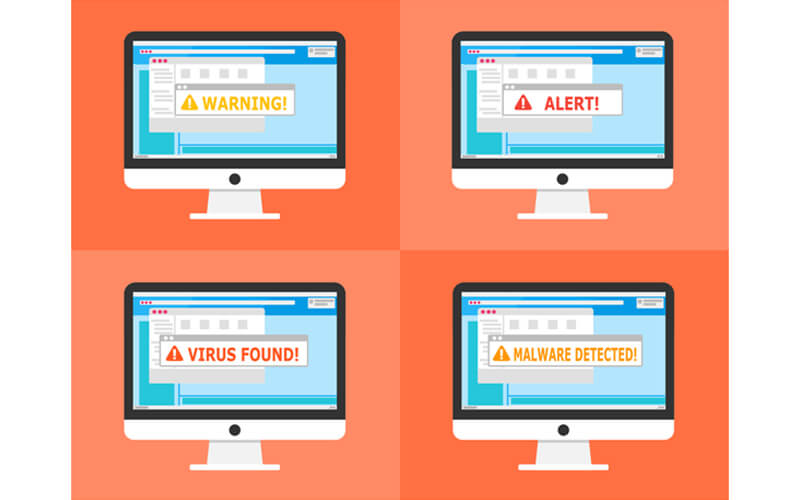
Signs of Malware Attacks on Your Mac
Some forms of malicious software might go months or years without being noticed, whereas others are immediately apparent. So, how would you know whether your Mac is affected by viruses or not? If you see any of these signs, your Mac has likely been infected with malware.
- If you’re infected with a virus, your Mac might run slower than usual.
- Your browser might have a new homepage or extensions you haven’t added, and security alerts might pop up without warning.
- Your Mac could also be bombarded with ads, making it difficult to use web pages, use apps, and search the web.
- Your friends might report spam from your accounts.
- You might be unable to access personal files or folders.
- Your computer is behaving erratically.
How to Protect MacBook from Malware?
If you are witnessing any of the above signs, it’s high time to protect your MacBook against viruses. One of the simplest and most effective ways to protect your Mac computers is to install a virtual private network or VPN for MacBook.
Looking for a VPN for MacBook? Check out VeePN, the leading VPN service provider that protects you from all kinds of new mac viruses. When you use a VeePN VPN service, all of your internet traffic is first routed through the VPN server, encrypted. It then reaches the website you are visiting before being sent to its final destination. The data can only be decrypted by the receiving computer itself so that any potential hackers won’t have access to any of your information.
Here’s how to download and set up a VPN on your Macbook:
- Go to VeePN’s official website, veepn.com.
- Click “Get VeePN Now.”
- Choose how you want to install VeePN (use Internet Plug-in for Chrome)
- After the download is complete, open the file and follow instructions to set up your VPN connection
After the installation is complete, the VeePN VPN app for MacBook secures your internet connection and protects your privacy by encrypting all traffic. In addition, you will also be able to unblock content that is restricted in your country or protected by a firewall. You can also contact the VeePN support team for a free trial or premium subscriptions.
This simple step can make a huge difference in keeping you protected from the new mac viruses and saving you from those pesky hackers trying to access your sensitive information.








