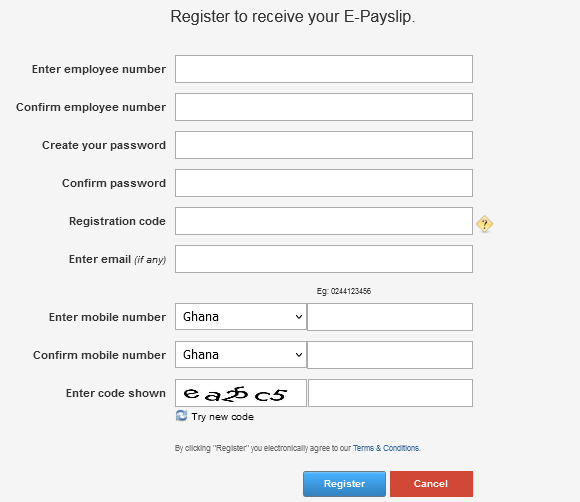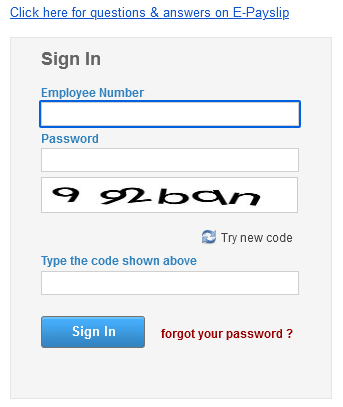Heard about Gogpayslip but have no idea what it is used for? Well, this article will give you an immense depth into the E-PaySlip Login Process at GogPaySlip.com
it’s an online electronic payslip website crafted for government staff in Ghana. It was launched in October 2013 to improve service delivery seamlessly.
GogPaySlip offers users a varied benefit of the old hard copy of their pay slips and to access the portal you must have a login credential.
If you are a new user, we have got your back! Detailed guide to access the Gogpayslip portal for a new user.
If you are looking for a guide all about GOGpayslip, we have listed all details here, take time to read and you will get all the needed details about GoGpayslip.
GOGpayslip for Mobile
You can easily access the GoGpayslip on mobile or desktop through the use of the internet.
The portal is highly user-friendly and comes in handy when you want to get details on payslip just a few clicks away all by just entering your email id and password.
This electronic payslip was launched by the CAGD for government servants on the mechanized payroll to enhance the service delivery on the payroll.
System was launched to helps employees check their payslips from a desktop or a mobile phone with internet connectivity.
What are the Features of GOGpayslip.com?
The system has a wide range of benefits which include guaranteed security, users can easily check for their previous payslips hassle-free.
They can also easily access their payment details and more efficient service. Users can get updates on salary dates and other details with their restricted user ID and password.
The portal also allows you to check out the gross, deductions, and net payment before the bank proceeding to withdraw the salary.
You can also save and print the e- payslip copies. The CAGD or Controller and Accountant General’s Department will send you a notification when the salary is done.
Other features of GoGpayslip Dashboard
- My staff card
- Change my number
- Change my password
- My E- forms
- My affordability
- Wrongful deductions
- My payslip
- Supplementary payslip
- Change of association
- My E – forms
How to sign up with GOGpayslip?
Follow these simple steps to successfully register with the portal
#1) Go to the official website at www.gogpayslip.com
#2 ) Fill up the requirements for registration as follow-
- Enter employee number twice (first and second fields)
- Now set a password and confirm password
- They send a one–time registration code for register confirmation
- Now confirm your mobile number (Select your country If you aren’t a Ghana resident)
- Now fill the captcha
#3) Now, click on register button and its done.
Note – You have to read and accept their terms and condition.
How to Login GoGpayslip.com?
You now might be wondering how to sign in with GoGpayslip.
- Visit the official website GOGpayslip.com
- Provide the login credentials to access the site
- Now enter the employee number and password
- Enter the code shown in above image
- Now click “Sign in”. You will be done.
Also Read – MyLowesBenefits for Employees
Why was this system introduced by the Government of Ghana?
This system was launched to foster hassle free and improved access to payment information. It comes with a wide range of benefits through a secured website.
Main benefit of this portal is that employees are allowed to get the previous month’s cumulated payslips. This portal can be accessed by all government staffs’ of Ghana.
Hope you have got the information whatever you were looking for.