In this article, we’ll go over how to delete reddit account as well as other topics related to the social news website.
Reddit is one of the most widely used online social networking sites in the globe.
It has a large number of forums and communities, known as ‘subreddits,’ where users may share news and other information and remark on other people’s posts.
Reddit can take up a lot of time and add to your digital clutter.
Despite the fact that Reddit has over 430 million monthly active users as of February 2021, many individuals desire to delete their profiles.
Read on if you’re one of them.
So,
How to Permanently Delete Reddit Account?
At the moment, the only way to cancel your Reddit account is to go to Reddit through deactivating it. Deactivating your account permanently removes all of your posts and comments, as well as the ability to reactivate your account. So, before you cancel your account, double-check everything.
How to Delete Reddit Account On Phone?
To deactivate your Reddit account on your mobile device, follow the instructions below –
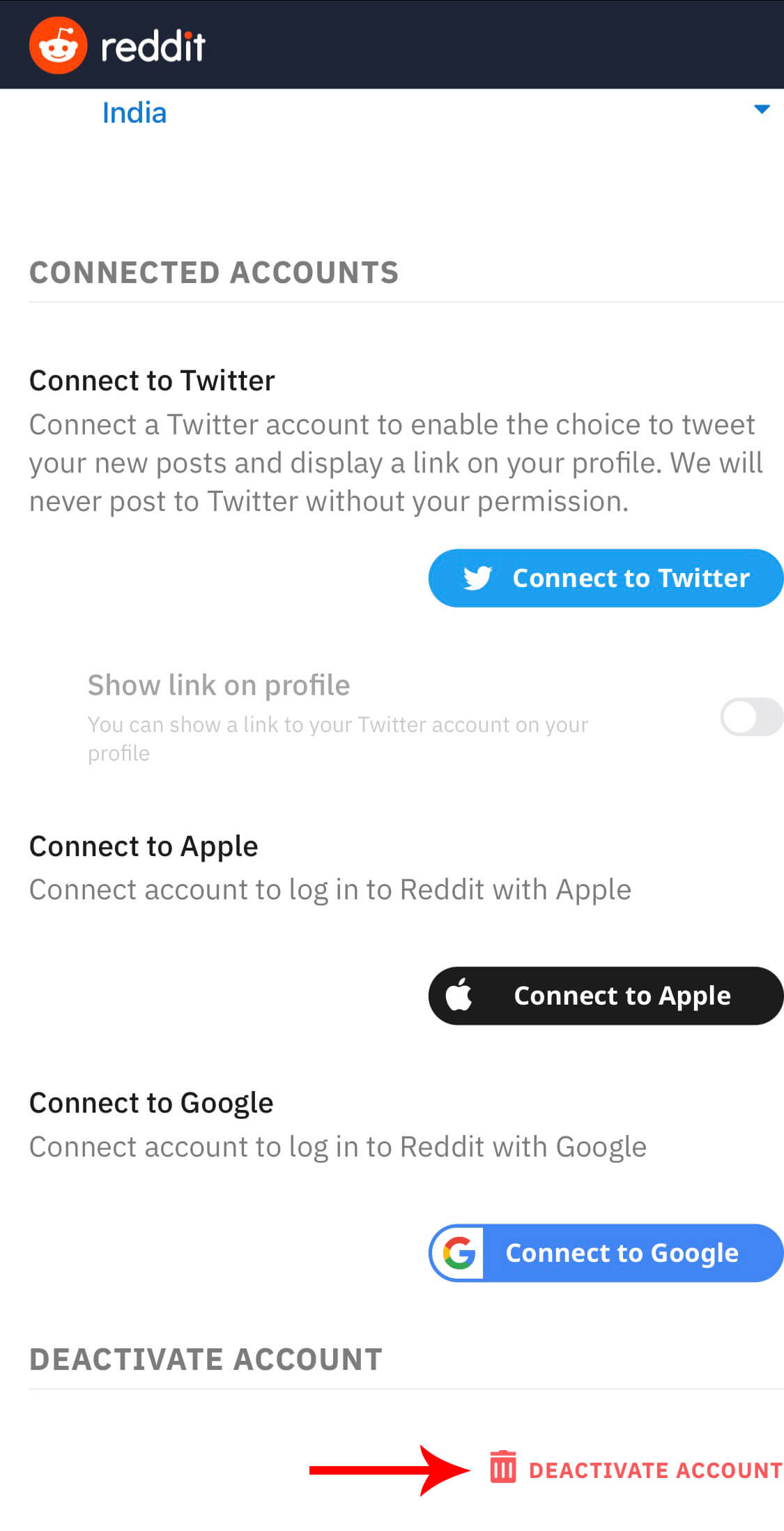
- Open the Reddit app.
- Log in to your account.
- Open a menu by clicking on your profile symbol (upper left corner).
- At the bottom of the menu, select Settings.
- Scroll down till you see Help FAQ at the bottom. That should be clicked.
- You will be presented with a search bar. Click search and type Deactivate.
- A post titled How do I Cancel my Account will appear. Select it by clicking on it.
- Look for the phrase Click this Link in the post.
- After that, you must re-login to your account using your account information.
- You can either explain why you wish to delete your Reddit profile or leave the box blank after that.
- Re-enter your Reddit username and password.
- Check I understand that accounts that have been deactivated cannot be reactivated.
- Select Deactivate Account from the drop-down menu.
Reddit will permanently delete your account as a result of this action.
How to Delete Your Reddit Account on PC/Laptop?
To remove your Reddit account using a web browser on desktop, follow the steps below –
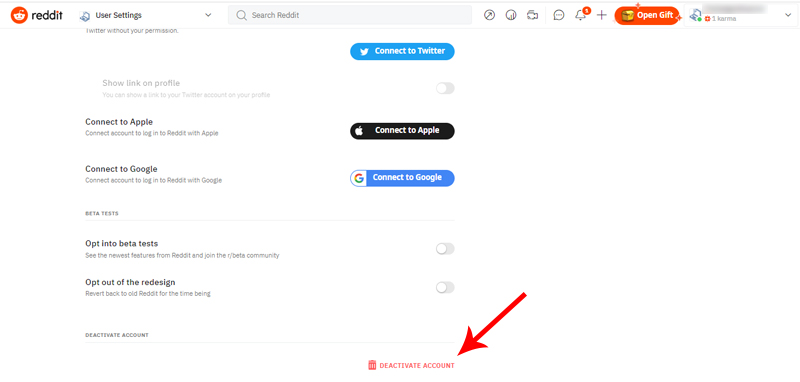
- Go to Reddit’s official website, reddit.com, and sign in to your account.
- From the drop-down menu, select User Settings from the top right corner of the screen, which displays your User name.
- Scroll to the bottom of the page to find a little box labelled Deactivate Account.
- Select Deactivate Account from the drop-down menu.
- If desired, enter the Username and Password and provide feedback.
- Next you must select the Deactivate button after checking the box that states “deactivated accounts are not recoverable.”
How To Delete Reddit Post?
Following these simple procedures will allow you to delete a Reddit post –
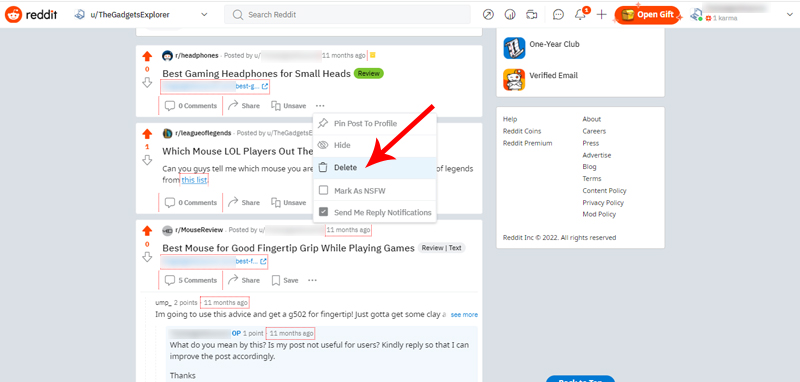
- Go to Reddit’s main website, reddit.com.
- Next log in to your Reddit account, and select on your username in the top right side of the home page.
- From the drop-down menu, select My Profile; you’ll now see a list of all your posts on the screen.
- Tap the three dots next to the post you wish to delete.
- Then, from the drop-down box, select Delete.
- This will remove your Reddit post from the site completely.
Read Also: How to Delete eharmony Account
Deactivating Vs Deleting Reddit Account
Reddit does not permit users to deactivate their accounts for a period of time. Your Reddit account, along with all of your favourite links, will be deleted after you remove it.
Your comments will still be viewable if not specifically erased before deleting your accounts, however the owner of the comments will be shown as [deleted].
If you reconsider your mind in the future, neither you nor anyone else will be able to join up for Reddit using the same username as previously.
Moreover, there is no automatic way to download your Reddit data at the moment. To obtain a copy of your user data, you must contact the company.
Why Should You Delete Your Reddit Account?
Individuals delete their Reddit profiles for a variety of reasons. A large number of users do it to keep their personal information hidden.
Many Reddit users have verified that they have deleted their accounts because they do not want to share too much personal information with third parties.
Users opt to remove their Reddit accounts after spending a significant amount of time on the site blogging about themselves.
This is simple since these third parties do not need to be hackers in the online realm. Sometimes they are people we see on a regular basis, and we don’t want them to know details about ourselves that could jeopardise our relationship or everyday lives.
FAQs on Reddit Account Deletion
A temporary account cancellation on Reddit does not exist. Deactivation is the official phrase for cancelling your account completely, which may be perplexing. Please remember that if you deactivate your Reddit account, you won’t be able to access it again because it will be deleted.
Your Reddit comments and posts are not deleted, but your username is removed. As a result, if you want to erase a particular post before terminating your account, you should do that first. Once your profile has been deactivated or deleted, you will not be able to recover or remove any of your posts.
Final Words
So, that was all about how to delete Reddit account.
If you’re quitting Reddit because of data privacy concerns, you should be cautious about providing personal information on other social media platforms as well.
Sharing personal information online, such as age, location, and holiday greetings, can lead to identity theft and burglary. Examine the privacy rules of the social networking sites to which you have subscribed, and be cautious about the information you share there.








