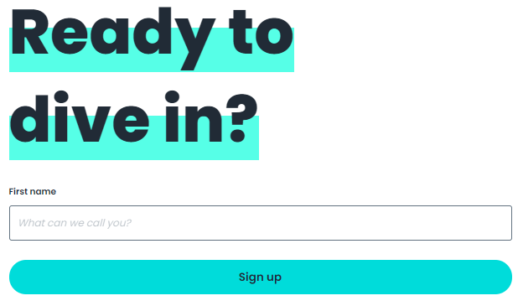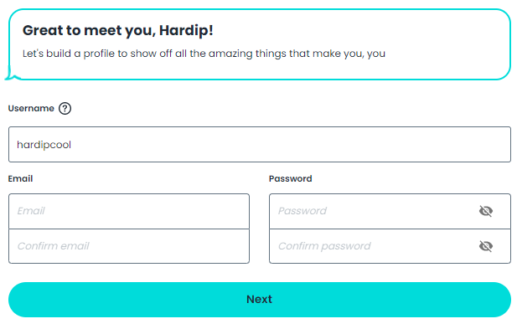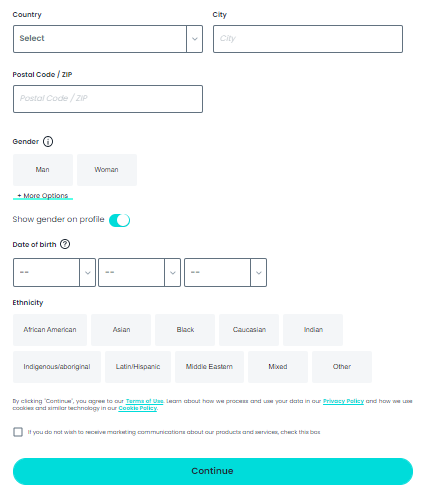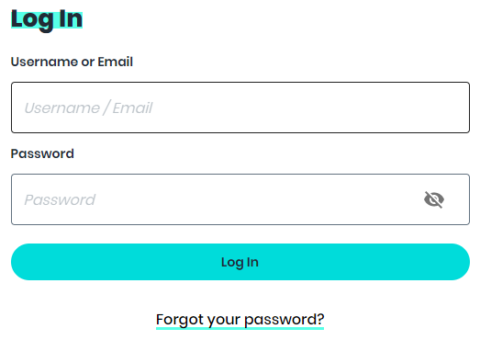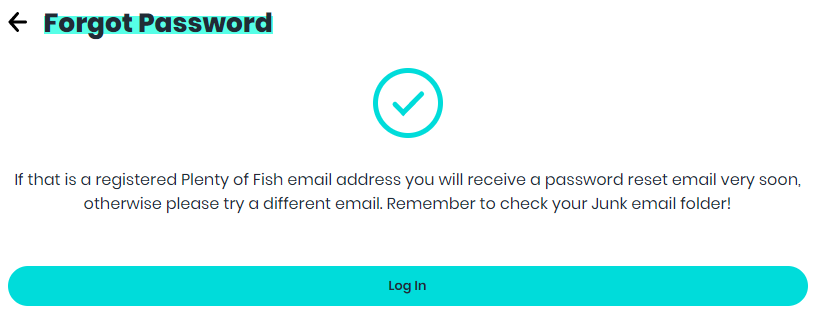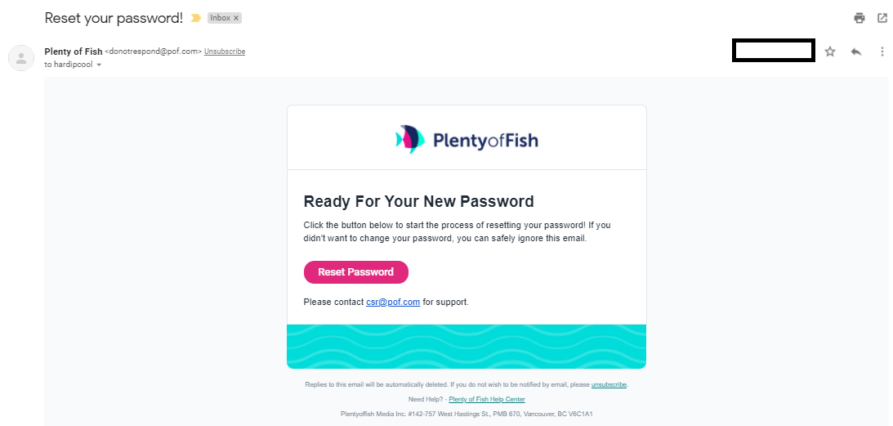Plenty Of Fish is a popular dating site across the world. It is usually called POF. It is pretty popular in the United States, United Kingdom, Brazil, Canada, and Australia and serves a vast number of people online searching for their dating partner.
Nowadays, there is a rapid growth of online dating sites like Grindr, Tinder on the internet. With the increased usage of smartphones and easy access to high-speed internet, anybody can search for their love or perfect match online through dating sites and apps.
But before you use POF, you have to create an account, and it is free. Signing up in POF not only allows you to meet some of the new friends who might turn out to be your best partner but also obtain business sales and recognition.
Features of the POF dating app are
- Customer-friendly interface.
- Account creation is free.
- Premium services with an upgraded membership
You can see who has liked and facilitate users to know whether the message has been viewed by using premium membership.
Let’s dive into the Plenty of Fish sign up steps.
How to Signup at POF
Following steps will help you to register an account at Plenty of Search (POF) website-
Click here to sign up at the POF website.
Click on the “Register” button, available at the right top as shown in image.
Now, enter your name and click on Sign up button.
In this screen, you need to choose username then enter password & email twice for confirmation.
Hit the Next button
Enter the necessary details like Country, State, City, Zip, Gender, Date of birth, select the ethnicity, and click on continue button.
You are ready with your profile, update you profile now. Make sure you enter correct information and don’t miss guide to others.
POF Login – Step by Step guide
Follow the below steps to Login into your POF account-
Open the POF official website www.pof.com
Now, enter your username and password which you have used at the time of sign up.
Hit the Login button to sign in into your POF account.
How to Retrieve POF Password?
- Open the official link of POF at here
- Click on the “Forgot Your Password” button at the bottom
- Enter your email Id and click reset password button.
- You will receive an email to your registered email id to reset your password.
- Just follow the steps and reset your password.
Issues with POF sign up
- When you sign up for POF with the correct email address, you will get a verification email. If you do not get an email, you can check your spam folder.
- Make use of a strong password that has a mix of several characters. Use everything lowercase, uppercase and other unique characters as per the requirement.
- Before you sign up, go through POF terms and conditions to get complete clarity on POF service.
Make sure you complete your Plenty of Fish profile otherwise you will receive frequent email to complete it.
We have written a guide about how to delete POF profile in case you found someone and deactivate profile.
Hopefully, it article can solve your questions. Contact us if you have still any questions.