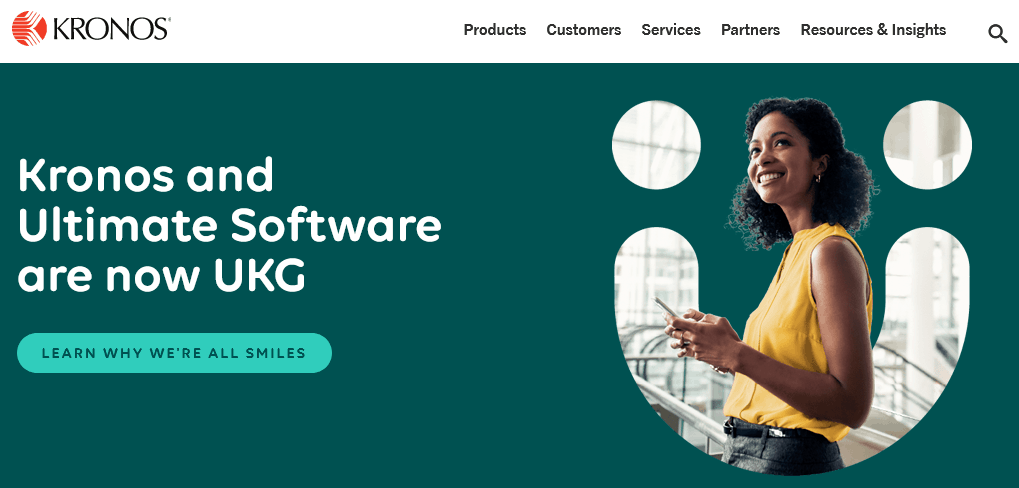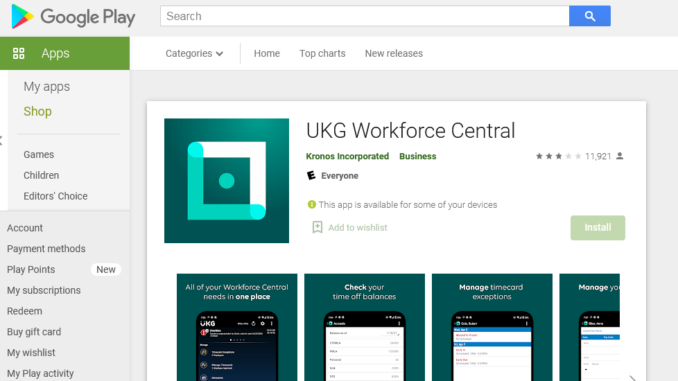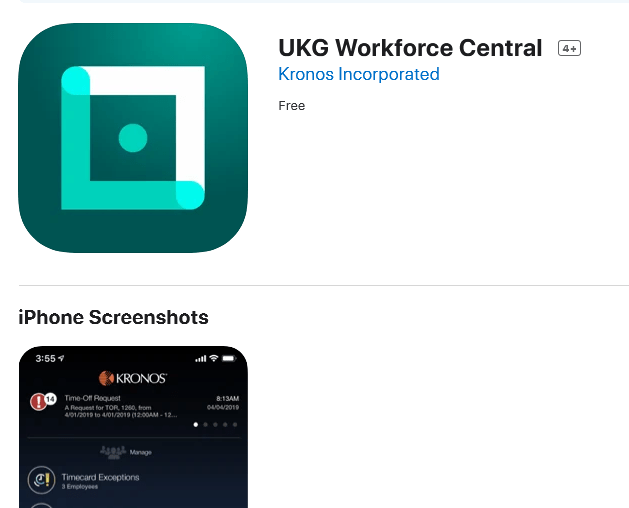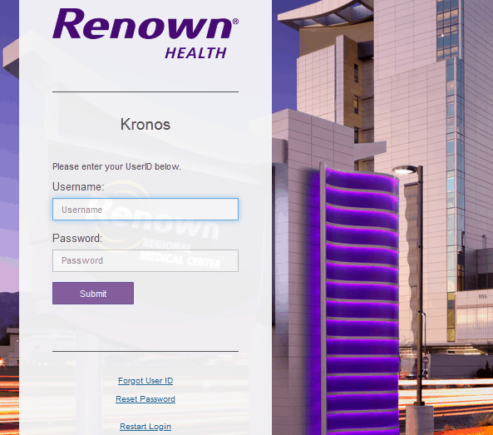Are you facing a problem while logging into Kronos from home? Are you thinking about how to log into Kronos for the first time? This article will get all relevant information about Kronos and how to log in in different ways.
But before we go to the login step, let’s discuss Kronos and its scopes a bit.
About Kronos
Kronos Inc is one of the software developers and a service provider for managing a workforce. In the year 1977, it was founded, and its headquarter is located in Chelmsford, Massachusetts.
Its name came from Chronos, which is the ancient word for time. Then the company changed its focus to software development required for the workforce and workforce management.
Kronos is merged with Ultimate Software company on 1st April 2020. Ultipro was the one of the best HCM product by Ultimate Software. They want to become one of the most innovative workforce management and HCM companies in the world.
Scope
- Management of workforce: A company can utilize this incorporated set of procedures to optimize its employee productivity. It provides efficient labor forecast needs and generates a work schedule either on a day-to-day basis or per-hour schedule.
- Proper scheduling: Do not get stressed for scheduling for a day. Because there is an employee scheduling system, with this, it is easy to track day to day performance of all employees.
- Vital human resources: No matter where you are, you can easily check the workforce functionality.
- Payroll: The whole payroll system becomes easy with this user-friendly workforce.
Benefits of Kronos
- Accessing Kronos implies enhanced productive time, both for employees as well as employers.
- For managers, logging into Kronos assist them in checking to staff timely. It is also possible to approve the employee timecards. Solving employee’s concerns is good.
- Employees can check their upcoming work tasks, punching in, and several other payment information in real-time.
How to log into Kronos from home?
With technology advancing at a faster rate along with automation and real-time transactions, life has become easier. With smartphones, it’s now easy to access things that were previously accessible only through computers.
Yes, you can log in to Kronos, although you are not in your office.
Do Kronos login from home using your smartphone through the following steps
For Android users
- At first, download the application “Kronos Mobile” from Google Play Store.
- Once you have done the installation, the application might ask for the server address for prominence.
- Make sure you use the same Kronos credentials that you use at work.
- If you are an employee and still facing any issues and need help, then visit the site https://workforce.renown.org/android-employee.pdf. But if you are a manager and require help, then visit https://workforce.renown.org/android-manager.pdf.
Kronos Workforce Timekeepers one of the best products that offer the best service. For employers, it helps in giving a boost to your efficiency.
It makes sure that employees are making proper use of their home things.
For iPhone users
- At first, download the application Kronos Mobile from the App store.
- When installation finishes, the app might require the server address for prominence. Well!
- Now make use of the same username and password that you use at the workplace.
- An employee in need of assistance must visit https://workforce.renown.org/iphone-employee.pdf.
- A manager who requires extra help must visit https://workforce.renown.org/iphone-manager.pdf.
Login from your computer / PC
- At first, visit the website renown.org/wfc/logon.
- Enter the same credentials that you use at work to gain access.
- Kronos works best on the internet explorer browser. Other browsers might cause Kronos not to function properly.
For more information on logging in you can contact at phone number 775-982-4042.
Final words:
Ultimate Software and Kronos are now known as UKG. You can take a look UKG Login guide here.
So, this is all about Krono’s login from home through Computer, Mobile devices. If you are facing any issues, then you can contact at the above number.